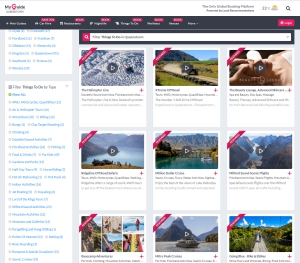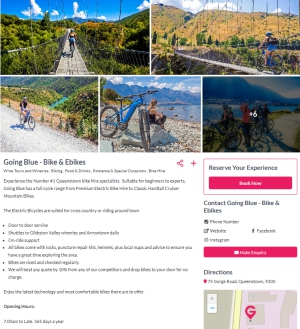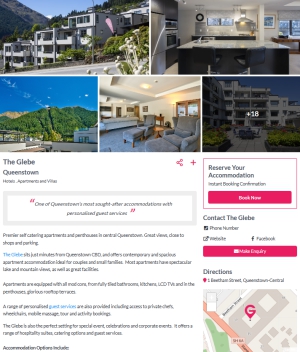Update Your Business Listing
Update or Add Your Business with a Free or Premium listing
To check if you have a listing on our site, use the search option (top right on the pink bar) to see if your business is already listed. If it is, see point 1 below. If it is not on our site, you can add your business for free by following point 2 below or order a premium listing by following point 3.
1. Update Your Listing
To update your free business listing or paid business profile, simply request your text and/or photo updates to be made, by emailing us at queenstown@myguide-network.com.
We'll make the changes for you, then send you a link to review and approve the updates.
2. Create Your New Listing:
Free Listing
A free listing includes a basic description and a photo with no direct links to your business. They rank below all paid profiles with less exposure to our site visitors.
If you'd like to order a free listing, just send through the below information to queenstown@myguide-network.com and we'll create your listing for you.
- Name of business
- Up to 150 words of text
- 1 x Main photo
- Physical address
- Phone Number
3. Premium Listings
- appear much higher in search results for greater customer engagement.
- a full photo gallery
- a booking button that links directly to your website or booking platform.
- direct links to your own website and social media accounts.
- receive full enquiry details rather than partial details with a free listing.
Pricing:
- Premium = $495 (mid level ranking)
- Platinum = $795 (top ranking)
To Order A Premium Listing
We will then confirm your order and build your profile for you. Once you have approved your profile and paid our invoice, your 12 months on our site begins.
More Info:
You can view our video and see our Business Page for more details on the benefits of featuring your business on our site.